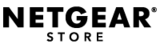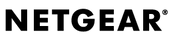When it comes to setting up the right WiFi system for your home, homeowners and customers might be tempted to go with a simple solution - a cheap router or a couple of WiFi extenders for a few ringgit.
If you're one of these people, you will definitely notice that your WiFi network may seem bigger, but you will battle with WiFi strength and speed, and even end up going back to 3G or 4G data just to load your newsfeed or game or show, when you are at home!
This is where we at Netgear step in to let you know that there is a better solution. It's not your ISP's fault. Your house is not too big. Your family members are not hogging the WiFi. The fact of the matter is that your existing WiFi router simply cannot handle the usage of today's devices.
Think about it - You upgrade your Smartphone, Laptop /Desktop, TV and fridge, all for FASTER, STRONGER Performance. So when all these new devices connect to an internet router designed in the 90's, ofcourse your WiFi will be slow!
With Netgear's line of Orbi Mesh WiFi Systems, you get the benefits of - STRONGER WiFi, thanks to increased number of antennas, mesh topology that ensures that your device is always connected to the nearest Satellite (node), and a dedicated backhaul network, helping you extend your WiFi network across multiple rooms, with only one SSID and password.
FASTER WiFi, thanks to the MU-MIMO abilities, higher-performance CPU and RAM that are built into the Orbi System. Orbi connects to your devices over 2.4Ghz as well as 5Ghz frequencies. With these increased hardware specs, Orbi's bandwidth is capable of handling today's demands and number of WiFi devices at home - especially when it comes to parents working from home (WFH), and kids undergoing home-based-learning (HBL).
In this post, we have decided to take a look at a couple of typical floorplans you may find in newer condos - like The Westside II, a new condominium development in Desa Park City, Kuala Lumpur.

From this layout we may see one of the more typical home floorplans, where rooms and sections of the house are laid out in a long arrangement. Any other WiFi system may have trouble covering this area, or you may be tempted to lay LAN cables to extend your WiFi network, but this isn't necesarry. With Orbi Mesh WiFi, once you place your Orbi Router and Satellites within line-of-sight, you get stronger WiFi Mesh that can connect to your device, no matter where you are at home. Say goodbye to WiFi deadzones.
With Orbi Mesh, since you are handed over from one node to another within the same network, your calls, streams and downloads are not dropped or interrupted because you're moving from one network to another. Orbi Satellites and Routers work together seamlessly and cover your home in ONE Network with ONE SSID and password.

With house floorplans like this one, customers may be even more tempted to lay LAN points and terminals in each room, to plug in a TV or gaming console, Work desktop or computer, or printer in the study room. This is where Orbi comes to save the day (and your contractor budget) - Orbi Routers and Satellites have LAN ports located on the back, allowing you to place them throughout your house, thereby creating a strong Mesh network, with the added ability to wire up your printers, desktops, gaming consoles or SmartTV's to the Satellites for even better speeds.

Thanks to the modular nature of Orbi Mesh WiFi systems, you can even choose to add on a Satellite (node) to increase coverage in your home, ensuring that you get the same WiFi speeds at your Satellites, as you would get from your router. This consistency in WiFi speeds is something that WiFi extenders CANNOT match up to. If you ever take a closer look at the specs of your average WiFi extenders and compare with your WiFi router, you may notice that your extender has a bandwidth of "AC___" where the blank is a double or triple-digit number. At the same time, your WiFi Router may be rated "AC___" where the blank is 1000-2000 at best.
These specs are only good enough for light usage by 2-4 devices. In today's home with multiple smart devices per person, and a host of smarthome tools around the home, the data-highway that is your older existing router will not be able to keep up with your networking needs.
Chat with us today, send us your floorplan, your requirements, your concerns, and our tech team will do our best to help you get the right WiFi system for your Home.